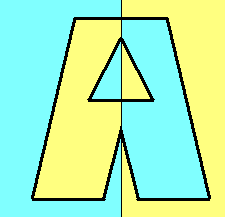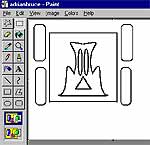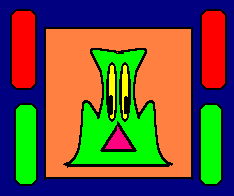|
My
Other Math Roman
Numerals
|
|
|
More Great Free Teaching Resources from adrianbruce.com Reading Games | Math Games | Math Problem Solving Activities| Homework Ideas | Science Lessons | Art Lessons |Teaching Writing | Computer Software 4 Kids | Poetry Scaffolds & Teaching Ideas| Readers' Theatre Scripts | Symmetry Webquest | Phonics Posters | Motivational Posters | Ideas for Blogging With Children | Chess Teaching Posters| Awards Received | Help Out | Adrian's Teaching Ideas Blog | Adrian's Bio | Adrian's Workshops | Adrian Bruce's HomePage | Subscribe to My Newsletter | Webpage Backgrounds | How to Make a Little Money From Your Blog or Webpage | |||||||||||||||||||||